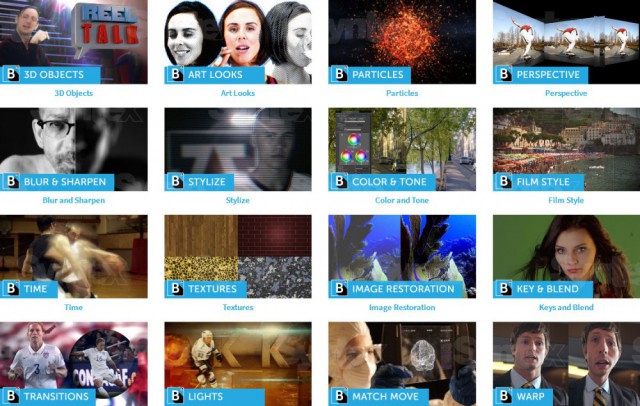- Search
-
Login
-
0
ComparisonAdd products to compare, then they will appear here and you can compare parameters.
-
0
0 €Nothing in the basket.
Boris Continuum Avid (Upgrade f. v2020)
Boris FX's Continuum suite offers editors, animators and compositing specialists the largest selection of effects plug-ins on the market. It contains over 250 tools including 3D titling, image restoration effects, optical effects simulation, interlacing and on top of that thousands of presets! The eleventh version of the suite integrates Photron's cutting-edge…
Product description
Boris FX's Continuum suite offers editors, animators and compositing specialists the largest selection of effects plug-ins on the market. It contains over 250 tools including 3D titling, image restoration effects, optical effects simulation, interlacing and on top of that thousands of presets! The eleventh version of the suite integrates Photron's cutting-edge keying technologies, which have been nominated for Academy Awards and have made their mark on the Lord of the Rings, Spider-Man and Harry Potter film franchises.
Boris Continuum 2021 (11/2020)
The new version of Boris Continuum brings over 80 plug-ins that simulate the look of film footage and classic film effects, over 1,000 new presets, significant improvements to the Particle Illusion particle generator (including the ability to emit particles in 3D), and more. The new Cinematographer's Toolkit offers 80+ plug-ins to mimic film optical effects, color correction processes, film stock appearance, and more. Of the host applications, Adobe After Effects and Premiere Pro, Avid Media Composer, Blackmagic Design DaVinci Resolve, Foundry Nuke and VEGAS Pro (and Apple FCP X in the near future) are traditionally supported.
New Continuum 2021 features
- The new Cinematographer's Toolkit plug-in includes a range of tools for emulating footage shot on film as well as classic optical effects. All plug-ins are GPU-accelerated and support OCIO color management.
- Film Material: Over 300 editable presets simulate the look of color and B&W film and photographic negatives, incl.Kodachrome, Ektachrome, Fuji, Agfa and Polaroid.
- Color Corrections.
- Optical Filter Simulation
- Particle Illusion particle generator can now emit in 3D. New turbulence adjustment features contribute to more realistic animations, new rendering options and an expanded preset menu
- Primatte Studio's popular color keying tool implements a new Edge Cleaner feature to preserve detail at the edges of the mask. Now also available as a standalone plug-in for Adobe Premiere and After Effects
- Title Studio brings procedural noise generators with a wide range of textures, as well as a new Texture Composite Shader for more realistic materials.
- Maxon Cinema 4D support has been expanded: more textures are now available for more realistic output.
- Over 1,000 presets created by industry professionals.
- The Mocha motion tracking system offers a new AdjustTrack feature.
Boris Continuum 2020.5
Version 2020.5 brings a number of changes to the Particle Illusion particle simulator, new Title Studio captioning features, new interleavers and particle emitters, and over 85 new easy-to-apply presets.Thenew version is available free of charge to users with a current subscription or "Upgrade and Support Plan" (all users of newly purchased or upgraded licenses automatically receive this support for 12 months from the date of sale)
New features of Continuum 2020.5
- The Particle Illusion particle simulator implements new force fields to attract or repel particles, new emitters and presets, and a new option to save emitters to a library of favorite settings
- Title Studio includes new options for blending titles with video, as well as a shader for generating shadows with any scene object
- Transitions Unit package includes new Crash Zoom Dissolve, Spin Blur Dissolve, new presets and new controls for adjusting saturation
- Improved Remover, Cast Shadow and Particle Illusion Dissolve effects
Boris Continuum 2020
New features in Continuum 2020
- Corner Pin Studio: Do you often need to insert graphics into rotated phone displays, computer monitors or billboards? The new Corner Pin Studio effect comes to the rescue with the Mocha motion tracking system: in addition to automatically tracking the target area, it also offers a wealth of options for matching the inserted material to its surroundings.
- Six new blending effects including 50 really usable presets.
- Cast Shadow Effect: A new effect for creating 3D shadows, including an integrated 3D camera, as well as support for native After Effects host cameras.
- Reflection Effect: Allows easy creation of reflections in 3D space without complicated layer duplication and similar techniques. Including an integrated 3D camera, but also support for native After Effects host cameras.
- Curl Effect: A deformation effect suitable for simulating image distortion under water, smoke movement or air tethering.
- Mocha Area Brush.
- Particle Illusion: New parameters for emitter settings, high-resolution emitter previews, improved preset search and other new features.
- Title Studio: New templates, new materials and shaders, and other noticeable improvements to this professional title creation tool.
Compatibility (more here)
Adobe: After Effects and Premiere Pro CS5.5 - CC2018+
Apple: Final Cut Pro X 10+, Motion 5+
Avid: Media Composer 6.5+
OpenFX: Blackmagic DaVinci Resolve 12.5+, MAGIX Vegas Pro 14+, Nuke 9+
- Show all

DJI Osmo Pocket 3 Magnetic ND Filters Set
Magnetic ND Filters Set includes ND16, ND64 and ND256 filters. The magnetic design62 €In stock 2 pcs
Canare DMX203 kabel 3pin XLR (M) / XLR (F) 7,5m
Kábel Canare DMX203 3pin XLR (M) / XLR (F). Kábel vyrobený na mieru z kvalitného34 €To be sent > 5 pcs
Boris Continuum Avid (Upgrade f. v2020)
Boris FX's Continuum suite offers editors, animators and compositing specialists579 €3-5 days
SmallRig Universal Smartphone Holder 3729
Promotion: -20%SmallRig Universal Smartphone Holder 3729 is designed for smartphone users to achieve29.68 €37 €In stock 5 pcs