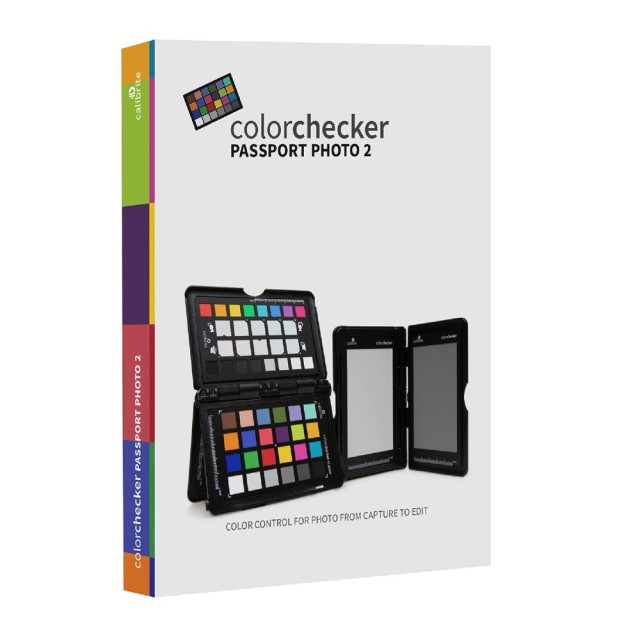- Search
-
Login
-
0
ComparisonAdd products to compare, then they will appear here and you can compare parameters.
-
0
0 €Nothing in the basket.
Calibrite ColorChecker Passport Photo 2
Color Control for Photo from Capture to Edit
An essential tool for any imagemaker when working in different lighting situations
Utilises standard 24-patch ColorChecker target, enhancement target and two grey patches (12 & 18% grey)
Included software can create ACR corrections and ICC profiles
Ideal for imagemakers of all levels
Top accessories for Calibrite ColorChecker Passport Photo 2
Product description
Color Control for Photo from Capture to Edit
An essential tool for any imagemaker when working in different lighting situations
Utilises standard 24-patch ColorChecker target, enhancement target and two grey patches (12 & 18% grey)
Included software can create ACR corrections and ICC profiles
Ideal for imagemakers of all levels
ColorChecker Passport Photo 2 is ideal for any photographer looking for accurate and consistent colour and creative flexibility. The combination of targets and camera calibration software combined with your choice of Lightroom®, Photoshop®, CaptureOne® or Canon® DPP, delivers the most professional quality colour control possible.
Passport Photo 2 combines four photographic targets into one pocket-size protective case that adjusts to any scene. Together with the included Camera Calibration software and Lightroom Plug-In, you get the ultimate functionality, flexibility and portability for a more perfect colour journey.
Measuring only 125 x 90mm, the pocket sized Passport Photo 2 can be taken anywhere ready for any photographic situation that comes your way.
The Calibrite Camera Calibration Software is a supporting application and Lightroom plug-in to enable you to get the most of the target. For more information click here.
Features
ColorChecker Passport Photo 2 includes:
Grey Balance Target
Set exposure with an in-camera or handheld meter.
White Balance Target
Create custom in-camera white balance for a consistent white point across a set of images, with no need to correct each image later.
Classic Target
Industry standard 24-patch colour reference target for creating custom camera profiles and for visual colour assessments.
Creative Enhancement Target
Neutralise and create your look with enhancement patches.
Check and evaluate shadow details and highlight clipping.
Control colour shifts.
Camera Calibration Software
Create custom camera profiles based on your individual camera/lens/lighting combinations for both DNG and ICC workflows.
Lightroom® Plug-In
Create custom camera profiles directly in Adobe® Lightroom®.
Portable Protective Case
Adjusts to accommodate multiple positions so that you can easily incorporate the target(s) into any scene. Also, it includes a handy lanyard so that your Passport is always close by.
3rd Party Software Support
Adobe Photoshop and Adobe Lightroom via a free plugin
Hasselblad Phocus
Black Magic DaVinci Resolve
3D LUT Creator
DxO Photolab 4
Even More Features
Grey Balance Target
18% grey is the industry standard reference used to produce consistent image exposure and/or colour in film and photography. Use it with a reflective light meter or your in-camera meter to check lighting ratios and light distribution. Plus, it can be used to neutral balance and remove colour casts.
Set proper camera exposure
Check lighting ratios; important for portrait photography
Alternate choice for custom neutral balancing of your camera
White Balance Target
Starting with an accurate white balance ensures that the colours you capture are true and provides a point of reference for post-shoot editing. This target is created to exacting standards to be spectrally neutral and reflect light equally across the visible spectrum. This provides a neutral reference point to accurately compensate for different lighting conditions.
Eliminate colour casts
Improve the colour preview on camera display
Speed up post-production – eliminate the need to neutralise each image separately
Note:
Raw shooters can capture this target anytime during the session.
JPEG shooters should make it their first shot.
“Why can’t I use just any white object?”
White balancing with a piece of paper or other grey element in the scene may seem like a simple workaround, but most objects are not actually neutral under all lighting conditions; and they’re certainly not consistent.
An inaccurate white balance results in colour casts and a lack of consistency as lighting conditions change. This can slow down your post-processing as you attempt to fix the resulting colour casts.
Classic Target
Photographing the industry-standard ColorChecker Classic is an important step in attaining consistent, predictable colour at capture. When combined with the Camera Calibration Software, you can produce custom DNG and/or ICC profiles of your camera’s response to scene lighting for consistent, predictable and repeatable results from image to image and camera to camera.
The Classic target also provides a visual point of colour reference so that you can see exactly how colour corrections will affect the rest of your colours before you apply them. Each of the 24 colour patches represents the colours of natural objects, such as sky blue, skin tones and leaf green; and each patch reflects light just like its real-world counterpart. Each square is individually coloured using a solid tone to produce pure, flat, rich colour without dots or mixed tints.
ColorChecker Classic target is also supported by these 3rd party software solutions:
Adobe Photoshop and Adobe Lightroom via a free plugin
Hasselblad Phocus
Black Magic DaVinci Resolve
3D LUT Creator
DxO Photolab 4
Creative Enhancement Target
The Creative Enhancement Target adds a higher level of colour creativity and control to your workflow. It includes four rows of colour patches designed for image editing that can be instantly applied with just the click of an eyedropper.
Two rows of warming and cooling patches in the middle serve as a creative guide for you to create pleasing and repeatable edits. Creatively refine the colour of your image by adding warmth to skin tones or boost the deep greens or blues in a landscape. Simply click and sync your selection to other images that were shot under that same lighting to create pleasing edits – it’s that simple!
A row of clipping patches across the bottom serve as a visual reference for judging, controlling and editing images for shadow details or highlight clipping. The clipping patches are separated into two groups: light and dark. Each patch is 1/3 F-stop difference between them with the exception of the last black patch. The exposure difference between the darkest and next darkest patch is approximately 1/10th of a stop, and the dynamic range of the target is about 32:1 (5 stops).
The top HSL (hue, saturation, lightness) row includes 8 spectrum patches to ensure colour fidelity across all hues so that you can evaluate and edit for any colour shifts.
Camera Calibration Software
Create both custom DNG and/or ICC camera profiles using the industry standard 24-patch ColorChecker Classic Target or the ColorChecker Digital SG Target together with either the stand-alone ColorChecker Camera Calibration software or the Adobe Lightroom® Plug-In.
This advanced camera profiling technology provides excellent results with either reference target, producing profiles that work exceptionally well under virtually any lighting condition. Auto-detection will locate the target automatically making the profile creation process a breeze. Whether you are shooting with just one camera or multiple cameras, colour perfectionists can easily establish an accurate colour foundation and maintain control of their colours.
Minimise colour differences between cameras and lenses
Adapt for mixed lighting
Match colour balance across different scenes
Dual-Illuminant DNG Profiles
A dual-illuminant profile combines images taken under two different light sources to create a single profile, which can be applied to an even wider variety of lighting conditions. Dual-Illuminant profiles can be made with any two of twenty-one supported illuminants, giving you the freedom to move between most lighting conditions without switching profiles.
Passport Case
ColorChecker Passport Photo 2 was designed for absolute convenience and portability, so that you can take it with you to every shoot. The travel-sized case is made of a rugged plastic material that houses and protects the four targets from the elements and extends their lifespan.
The self-standing Passport case adjusts to multiple positions, allowing you the flexibility to place the targets exactly where you need them. Plus, the included lanyard ensures your Passport is close at hand during every phot
PACKAGE CONTENT
Calibrite ColorChecker Passport Photo 2
SPECIFICATIONS
| Number of Targets: | 4 |
| Number of Colour Patches: | 52 |
| Target Size: | 109.0 x 63.5mm |
| Size of Passport: | 125 x 90mm |
| Humidity Range: | 85% or less, non-condensing |
ACCESSORIES (9)
Calibrite ColorChecker Classic
Canare L-1.5C2VS BLK BNC 0,5m
Calibrite ColorChecker Classic Nano
HDMI cable 2.0b UHD 4K High Speed + Ethernet 2,0m
Calibrite ColorChecker Classic Mini
Calibrite ColorChecker Video
Calibrite ColorChecker Studio
Seetec 4K156-9HSD 15,6" 4K Broadcast Monitor
- Show all

Calibrite ColorChecker Passport Photo 2
Color Control for Photo from Capture to EditAn essential tool for any imagemaker130 €Backordered 1 pcs