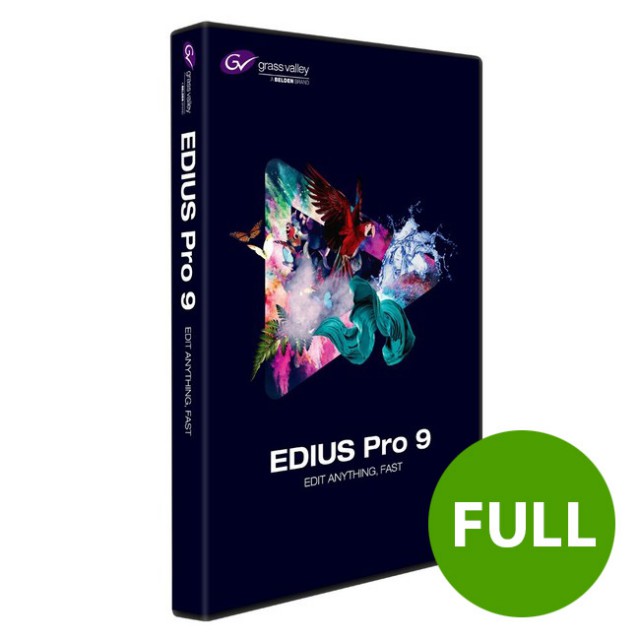- Search
-
Login
-
0
ComparisonAdd products to compare, then they will appear here and you can compare parameters.
-
0
0 €Nothing in the basket.
Grass Valley EDIUS Pro 9
Top accessories for Grass Valley EDIUS Pro 9
Product description
When an editor has to wait for technology, creativity suffers. That doesn’t happen with EDIUS Pro 9. EDIUS Pro 9 means more formats and more resolutions in real time for the ability to Edit Anything, Fast. EDIUS Pro 9 is the perfect finishing tool for professional productions, including documentary and 4K theatrical productions.
With more creative options and real-time, no-render editing of all popular SD, HD and even 4K formats, EDIUS Pro 9 is THE most versatile and fastest non-linear editing software available. EDIUS Pro 9 from Grass Valley, a Belden Brand, gives you real-time editing of multiple formats and frame-rates all on the same timeline. That means you can edit faster… and make the time to be more creative.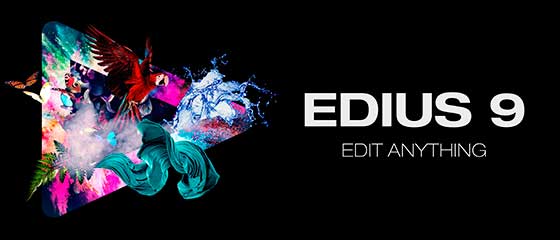
More Formats, Better Workflows
EDIUS Pro 9 includes native support for all commonly used file formats, including Sony XDCAM, Panasonic P2 and Canon XF and EOS movie formats. For post-production work you can use Grass Valley’s high performance intermediate 10-bit codec, HQX, and there is an option available to add the Avid DNxHD codec (included as standard in the Workgroup version). Where EDIUS Pro 8 really shines, however, is with its fast and comprehensive implementation of newer file formats, for example Sony XAVC (Intra/Long GOP)/XAVC S, Panasonic AVC-Ultra, and Canon XF-AVC. With EDIUS Pro 8, you’ll always be able to edit, whatever format comes your way.
You Buy It, You Keep It — No Subscrip-tion Fees
Unlike other NLE software providers, Grass Valley believes that you should own what you pay for. With EDIUS Pro 8, there are no ongoing subscription fees. When you purchase EDIUS Pro 9, you get a permanent license with free updates throughout the life of EDIUS Pro 9.x. Plus, you can install EDIUS Pro 9 on two machines, so you can have it with you on your laptop (using proxy mode on a less powerful notebook, if needed), as well on a more powerful desktop machine. That way, you can take your edit suite on location with you.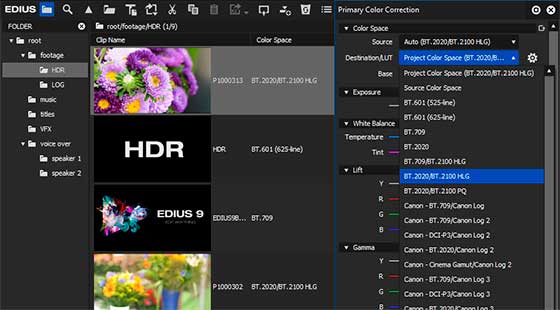
64-bit & 4K
Designed as a native 64-bit application for Windows 7, Windows 8/8.1 and Windows 10, EDIUS Pro 9 takes full advantage of up to 512 GB system memory (for Windows 8/8.1 Enterprise and Professional) or up to 192 GB (for Windows 7 Ultimate, Enterprise, and Professional) for super-intensive media operations, especially layering, 3D, multicam and multi-track 4K editing. EDIUS Pro 9 is optimized for Intel’s Quick Sync Video, a feature of all current Core processors (Core i7, Core i5 and Core i3) and especially useful for video editing because it significantly accelerates MPEG-2 and H.264 encoding. EDIUS Pro 8 has been further enhanced to use Intel Quick Sync Video for H.264 decoding to give you super-smooth H.264 playback, including 4K.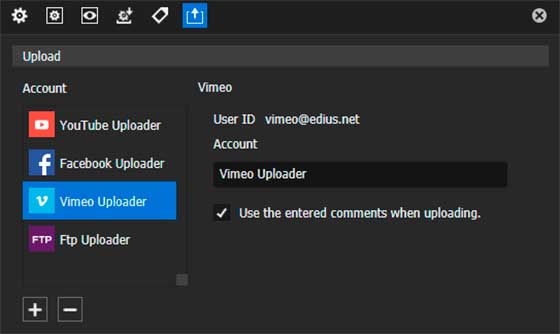
A Choice of Hardware I/O
Grass Valley designs and manufactures high quality desktop I/O hardware for EDIUS, STORM 3G Elite (with HD-SDI, HDMI, and analog I/O plus RS-422 control), STORM 3G (HD-SDI I/O, HDMI output, and RS-422 control), STORM Mobile (HDMI and analog I/O), and STORM Pro with HD-SDI I/O and HDMI output. In addition, EDIUS Pro 8 supports I/O hardware (excluding RS-422 control) from other third-party vendors, including Blackmagic Design (DeckLink SDI, DeckLink Studio 2, DeckLink SDI 4K, DeckLink Studio 4K, DeckLink 4K Extreme, Intensity Shuttle, UtraStudio SDI, UltraStudio Pro, Intensity Extreme, UltraStudio Mini Monitor/Recorder, UltraStudio Express, UltraStudio 4K), Matrox (MXO2 LE, MXO2 mini, MXO2, MXO2 Rack, Mojito MAX), and AJA Video Systems (KONA 4, KONA 3G). For even more power and creative control during editing, EDIUS supports a number of third-party software plug-ins for more sophisticated titling, additional video and audio effects, keying and stabilization.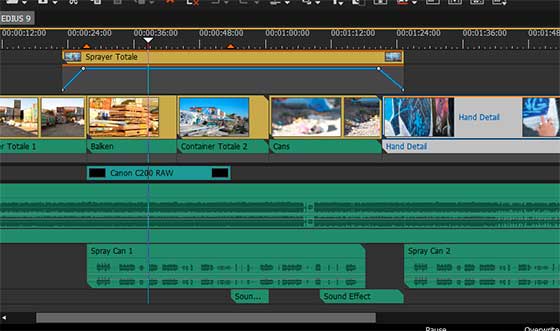
Unrivaled Mixed-Format Editing
Featuring unrivaled real-time video transcoding technology, EDIUS converts between HD and SD resolutions, aspect ratios and frame rates — all in real time. You can edit in HD and place 4:3 SD video on the timeline, mix NTSC and PAL sources, add 4K or combine them all into projects in other resolutions and frame rates without wasting a single moment on conversion or rendering. EDIUS Pro 8 supports resolutions from 24x24 to 4Kx2K, all on the same timeline, even in nested sequences, all in real time. Finishing in a variety of formats is easy with EDIUS. Output resolutions can be customized and then saved with a variety of file wrappers — including QuickTime and Windows Media — for distribution to professional and consumer systems.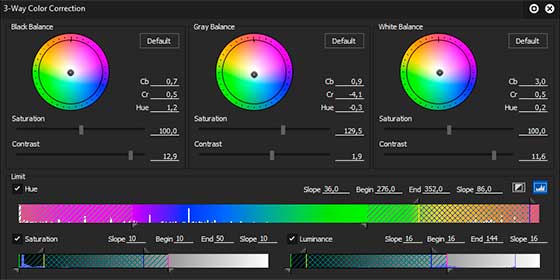
Mync
Mync is a powerful new tool which allows you to manage all your video, audio and still image assets in preparation for editing in EDIUS. GV Browser is smart — when you a connect a removable drive or card reader to your system, it will automatically detect supported formats and display them in the clip bin window.
Key Features
- Superior 4K workflow, including support for Blackmagic Design’s Deck-Link 4K Extreme, Ultra Studio 4K, AJA KONA 3G (preview only) and EDL or AAF import/export with Grass Valley HQX with DaVinci Resolve 11.
- Supports third-party I/O hardware from Blackmagic Design, Matrox and AJA.
- Edit media files with different resolutions — from 24x24 to 4Kx2K. Real-time conversion of frame rates on the same timeline delivers more efficient editing into the hands of editors.
- Fast, flexible user interface, including unlimited video, audio, title and graphics tracks.
- Support for the latest file formats — Sony XAVC (Intra/Long GOP)/XAVC S, Panasonic AVC-Ultra/AVC-Intra 4K 422 and Canon XF-AVC (import only).
- Work natively with many different video formats, including Sony XDCAM, Panasonic P2, Ikegami GF, RED, Canon XF and EOS movie formats.
- Fastest AVCHD editing on the market (up to 3+ streams in real-time).
- Multicam editing of up to 16 different sources simultaneously, with video output support.
- Improved MPEG decoder and encoder.
- Improved H.264/AVC decoder and encoder (for fast encoding of 4K XAVC).
- Accelerated 4K H.264 playback.
- Optimized for fourth-generation Intel Core architecture.
- New GUI design for faster workflows.
- 64-bit native processing with maximum memory access for streamlined real-time editing.
- Proxy mode workflow for legacy computers helps extend their usability and increase ROI.
- Supports Intel Quick Sync Video for extremely fast H.264 export (for Blu-ray Disc burning).
- Fast handling of large quantities of still image files (JPG, TGA, DPX and others).
- 3D stereoscopic editing.
- Built-in image stabilization.
- Direct to Blu-ray Disc and DVD timeline export.
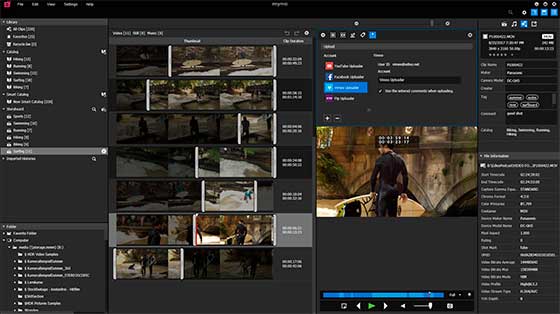
ACCESSORIES (25)
Blackmagic Design DeckLink Mini Recorder 4K
Sennheiser HD 200 Pro
Blackmagic Design DeckLink Studio 4K
Blackmagic Design DeckLink Mini Monitor 4K
Blackmagic Design DeckLink 4K Extreme 12G
Blackmagic Design DeckLink SDI 4K
Yamaha HS5
Steinberg Cubase Pro 12
SOLID STATE LOGIC SSL 2+
Grass Valley ROBUSKEY
Blackmagic Design Fusion Studio
ProDAD Mercalli V5 Suite Promo for EDIUS
Metus MAM
NewBlue EDIUS Effects
NewBlueFX Titler Pro 7 Elite
Voxengo Elephant
Steinberg UR242
NewBlue TotalFX 7 (Perpetual)
NewBlueFX Titler Pro 7 Ultimate
NeatLab Neat Video 5 Pro for EDIUS
FXHome HitFilm Ignite
NewBlueFX Titler Pro 6
FXHome Pro Video Bundle
Voxengo Voxformer
Alternative (1)
To this product (1)
- Show all

Grass Valley EDIUS Pro 9
GiftWhen an editor has to wait for technology, creativity suffers. That doesn’t happenCall us for pricing information