
- Search
-
Login
-
0
ComparisonAdd products to compare, then they will appear here and you can compare parameters.
-
0
0 €Nothing in the basket.
Pixologic ZBrush 2022 - Academic License (Win/Mac)
The new version of the popular 3D modeller brings a number of new features including dynamic simulations and brushes for realistic fabric modelling, new modelling functions (e.g. ZModeler > Extrude Edge), higher performance (better brush response, faster work with complex polygonal geometry) and import/export of Collada (DAE) and Alembic (ABC) formats.…
Product description
The new version of the popular 3D modeller brings a number of new features including dynamic simulations and brushes for realistic fabric modelling, new modelling functions (e.g. ZModeler > Extrude Edge), higher performance (better brush response, faster work with complex polygonal geometry) and import/export of Collada (DAE) and Alembic (ABC) formats. School license for Win/Mac.
Dynamic Simulations
The new dynamic simulation system takes modelling to a new level: Any surface can be shrunk, enlarged or otherwise deformed by gravity. In addition, the extent of gravity can be influenced by masks. The new feature allows you to create realistic fabric ripples on other objects: activate collision detection and other parameters, ZBrush will then create a realistic interaction of virtual fabrics with any visible geometry...
Fabric Simulation Tools
ZBrush 2021 introduces new brushes using a dynamic system for interacting with virtual clothing. It is now possible to manually apply fabric ripples or move geometry and watch the interaction with the virtual fabric in real time. Available brushes are ClothTwister (twisting fabric), ClothWind (moving fabric in a specified direction), ClothPinchTrails (drawing seams).
Enhanced Dynamic Subdiv preview
Dynamic Subdiv technology allows you to preview subdivided surfaces without having to increase the number of polygons in the model. A new feature is the ability to specify the thickness of any planar geometry, and also to attach an instance of a different geometry to each polygon to simulate surfaces á la fabric, ring armor, etc.
Higher performance
ZBrush 2021 delights with a number of performance optimizations including faster handling of complex polygonal geometry, improved DynaMesh algorithms, better deformation brush response, etc. New thread utilization management ensures optimal CPU utilization.
New ZModeler tools
The new Edge Extrude feature simplifies modeling by pulling out one or more edges (including connected edges/polygons) with interactive edge snapping. New edges created can be snapped to adjacent surfaces by activating the SnapToSurface option. Also new is the Equidistant Inset tool for creating new, equidistant polygons within a selected polygon or group of polygons.
Enhancements to NanoMesh
The geometry instance creation system, NanoMesh, now allows you to edit the created copy. The combination of Split Screen and NanoMesh opens up new possibilities for creating and modifying models without having to add large numbers of polygons to the scene.
TheiMage 3D GIF/PNG format
The iMage 3D format allows you to easily share model views and 3D data in a single GIF or PNG file. This can be easily shared with other users: e.g. on a website it will appear as a regular 2D image, after downloading it can be opened in ZBrush as an editable 3D model.
Additional features
- Easily adjustable cursor size
- Point Move SnapToSurface Option (ZModeler)
- Import/export of Collada (DAE) and Alembic (ABC) formats
- Jitter and Imperfection functions for brush settings
- Show all

SmallRig VB99 mini V Mount Battery (Orange) 4929
Promotion: -12%SmallRig VB99 mini V Mount Battery (Orange) 4929 is a compact V-mount battery featuring218.55 €249 €In stock > 5 pcs
Pixologic ZBrush 2022 - Academic License (Win/Mac)
The new version of the popular 3D modeller brings a number of new features includingCall us for pricing information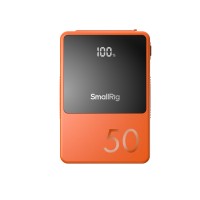
SmallRig VB50 mini V Mount Battery (Orange) 4871
Promotion: -8%SmallRig VB50 mini V Mount Battery (Orange) 4871 is a compact V-mount battery featuring148.38 €162 €In stock > 5 pcs
AVMATRIX VC12-4K UHD 4K HDMI PCIe Capture Card
Simultaneously stream and display your gameplay or broadcast using this VC12-4K UHD301 €In stock 1 pcs
Canare L-2.5CHWS DIN 1.0/2.3 (M) / BNC (F) 0,7 m, BLK
Flexible cable Mini DIN 1.0/2.3 (M-male) / BNC (F-female)25 €In stock > 5 pcs









