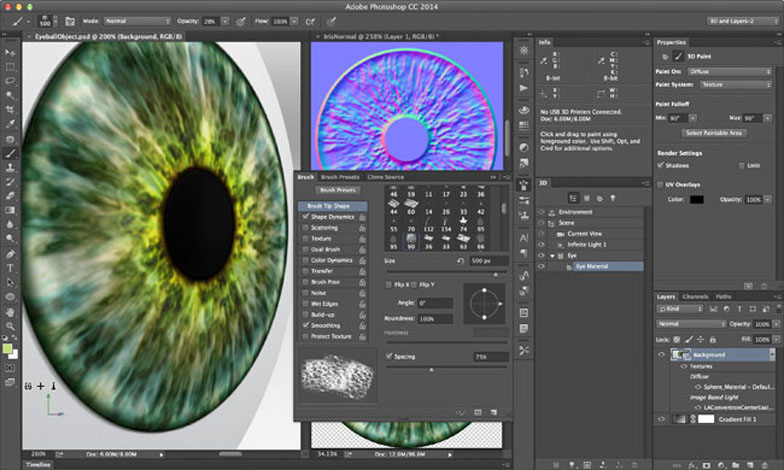- Search
-
Login
-
0
ComparisonAdd products to compare, then they will appear here and you can compare parameters.
-
0
0 €Nothing in the basket.
Adobe Photoshop CC 2014.1
Adobe has released an update to Photoshop CC that includes new 3D printing features and enhancements designed to make it easier to create 3D printed designs with more printing options. This represents the third set of new and enhanced 3D printing features in Photoshop CC in 6 months since Adobe first announced 3D printing support back in January. This latest release of 3D printing features and enhancements expands support for new 3D printers and 3D print services, broadens the range of file formats that can be read and written, and offers updates that add efficiency to workflows.
New features include:
– Support for the MakerBot Replicator 5th Generation desktop printer and DMM.com (Japan) 3D print service.
– Support for additional 3D file formats including VRML, U3D, PLY, and IGES.
– Streamlined 3D painting experience.
– Ability to easily combine multiple print jobs into a single print bed.
– 3D printing workflow improvements.
Look for the update in the Creative Cloud application and click “Update”. If it doesn't appear, you may need to quit and re-launch the Creative Cloud application. If you don't have the Creative Cloud application running, start Photoshop and choose Help > Updates. The Adobe Application Manager will launch. Select Adobe Photoshop CC (2014) and choose “Update”. After installing, start Photoshop. In Photoshop, choose Help > About Photoshop (Win), or Photoshop > About Photoshop (Mac). The version at the top should say 2014.1.0 Release.